テザリングアプリ「Tether」のAndroid向けベータ版
もともとBlackBerry向けのテザリングアプリ「Tether」のAndroid版アプリもベータ版ですが試せるようになっています。
以前も紹介した「EasyTether」と同様、HT-03Aのroot化も不要でPCとHT-03Aに提供されているアプリをインストールすることで利用できるそうです。
Tether
PCにインストールアプリは、http://www.tether.com/a/setup.exe から入手できます。
HT-03Aにインストールするアプリはどうも公開されていないようですが、上記アプリをPCにインストールすれば自動的にHT-03A側にもTetherアプリがインストールされます。
なので、PCにアプリをインストールする前にPCとHT-03Aを接続しておくと良いでしょう。
念のためAndroidandmeで公開されている導入手順をそのまま引用します。
1. On phone go to Settings->Applications->Development and check USB debugging.
2. Connect phone to PC with USB cable.
3. If you have a Samsung Android you need to download and install Samsung USB drivers from:http://www.tether.com/a/MCCI_WHQL_USB_Modem_Driver_4.40.7.exe (You may need to reboot)
4. If you already have Tether/TetherBerry installed on your machine uninstall it.
5. Download and install Tether from: http://www.tether.com/a/setup.exe
(If asked to reboot, wait until the installer is fully finished)
6. Disable your wireless adapter through the control panel network connections panel (ncpa.cpl in Windows Vista or Windows 7)
7. Start Tether on the PC and select Android USB for the connection method.
8. Start Tether on the Android.*
私はUSB経由でこのアプリを使ってテザリングしてみましたが、手順はかなり簡単です。
まず、HT-03AにインストールされたTetherアプリを起動します。
次に、PCにインストールした「Tether」を起動します。すると、次の図のように接続するタイプが選択できます。HT-03AをUSBでPCに接続する場合「Android USB」をクリックします。
これでHT-03A経由でインターネットアクセスすることができます。簡単ですね。
テザリングをやめる場合には、それぞれのアプリを停止させればOKです。

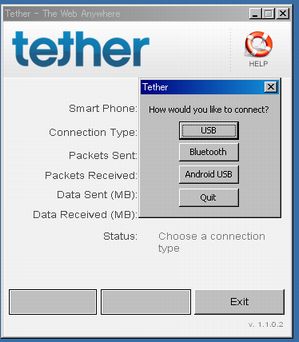
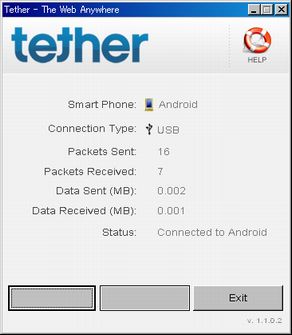
関連記事
週間ランキング
None Found